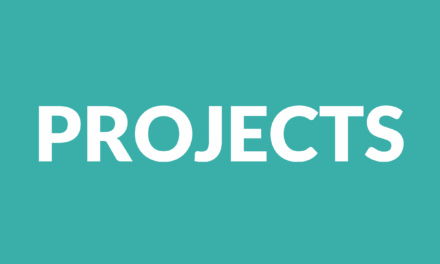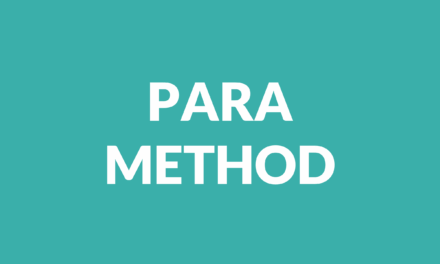Remember those deals you closed last quarter? The ones you celebrated, expense-reported a nice dinner for, and then completely forgot about?
Yeah, those need to go somewhere. Not in your active projects folder making you think you still need to work on them. Not cluttering up your resources where you’re trying to keep useful stuff.
They go to Archives. The digital equivalent of “I’m done with you, but I’m not ready to completely delete you from my life yet.”
In our PARA journey, we’ve tackled:
• Projects (your active money-makers)
• Areas (the stuff you’re responsible for not screwing up)
• Resources (your sales intelligence that makes you look knowledgeable)
Now we come to Archives – the digital basement where completed work goes to collect dust until that one random day six months from now when your boss asks, “Hey, remember that thing we did for ABC Corp? Can you pull those notes?”
What Belongs in Archives?
Simply put: anything DEAD.
• Closed deals (won or lost)
• Completed campaigns
• Last year’s territory plans
• The presentation you sweated over for weeks that got shown exactly once
• That prospect who ghosted you so thoroughly they should be featured on Paranormal Activity
If it’s done and you don’t need it daily/weekly, archive it.
Why Not Just Delete Everything?
Because sales has this funny way of resurrecting the dead.
“We’re revisiting that deal that died last year.”
“The CEO wants to see how we positioned against Competitor X back in 2022.”
“Can you send me that case study we created for the manufacturing vertical?”
When these zombies rise from the grave, you want to be the hero who says “Give me 30 seconds” instead of “Let me see if I can recreate that from scratch.”
How I Archive
1. End of quarter cleanup: Move all closed deals to Archives
2. Create yearly folders for easy reference
3. Keep the same structure as my active files so I can find stuff
4. Actually NAME files something useful (not “Final_Final_ACTUALFINAL_v3.xlsx”)
The Psychological Victory Lap
Archiving feels GOOD.
Moving something to Archives is like crossing the finish line. It’s done. Complete. You can mentally let it go.
Each archived project is a tiny victory lap. A digital trophy case of “look at all this crap I actually finished.”
The “But What If I Need It?” Objection
This is why search functions were invented.
If you’re worried about finding something later, spend the extra 15 seconds naming it properly. “2025Q2_EnterpriseProposal_AccmeCorp.pdf” is infinitely more helpful than “FINAL_proposal_v2.pdf”
So there you have it – the complete PARA system. Projects, Areas, Resources, Archives.
If your digital sales life is a dumpster fire right now, start with this. You’ll look more organized, feel more in control, and actually find stuff when you need it.
And when that ghost of a deal past comes knocking at 4:55 PM on a Friday, you’ll be the only one who can pull it up in under 60 seconds while your colleagues are either starting their weekend or frantically searching their inbox for “that thing from last year.”